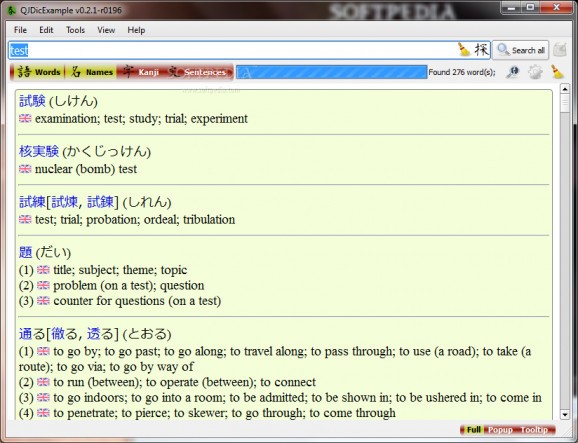Look up for phrases from different languages to Japanese, learn more about them through the explanations and examples, as well as study how certain symbols are drawn using the Kanji player and canvas. #English dictionary #Japanese dictionary #Japanese language #Dictionary #English #Japanese
QJDicExample is a comprehensive and user-friendly tool bundled with a dictionary, vocabulary and Kanji recognition. It helps translate words between different languages and Japanese characters, along with synonyms, definitions and examples, and a canvas that shows you how to draw the selected term.
It's wrapped in well-organized yet cluttered interface that displays a search bar, four categories (words, names, Kanji, sentences), which can be easily disabled and a list with all the found results and explanations. The layout can be toggled between full, popup and tooltip modes.
To start, simply copy and paste, or type in the desired word, select what groups you want to search in and hit enter. The displayed results are more or less accurate and when you click on a term the tool plays how that sign is drawn and other detailed information.
The symbol can be easily opened in the canvas where you have the option to view how to make it, change its size in case you have poor eyesight, and save it as JPG, BMP, PNG, PPM and XBM file format. Plus, from the menu the app lets you make a detailed Kanji search, using Unicode, strokes and frequency as criteria.
The sentences are written in Japanese and translated into the selected dialect between brackets. It would've been a nice addition if the program gave you a choice to choose a word and its correspondent in Japanese to be highlighted. This way you could have learned what each term means. From the preferences, you can change the interface style and tones, the drawing pen and color, Kanji player speed, as well as monitor the clipboard, timeout interval and the layout language.
Taking everything into account, QJDicExample is an accessible and intuitive utility designed to offer an efficient way of searching for synonyms and accurate explanations for specific words from a particular language to Japanese, including a Kanji player and canvas. During our testing, the application encountered some minor issues while looking for terms, ending in being unresponsive.
QJDicExample 0.2.1.3 r206
add to watchlist add to download basket send us an update REPORT- runs on:
- Windows All
- file size:
- 72.4 MB
- main category:
- Others
- developer:
- visit homepage
Zoom Client
4k Video Downloader
Windows Sandbox Launcher
Microsoft Teams
7-Zip
ShareX
IrfanView
Context Menu Manager
calibre
Bitdefender Antivirus Free
- Context Menu Manager
- calibre
- Bitdefender Antivirus Free
- Zoom Client
- 4k Video Downloader
- Windows Sandbox Launcher
- Microsoft Teams
- 7-Zip
- ShareX
- IrfanView