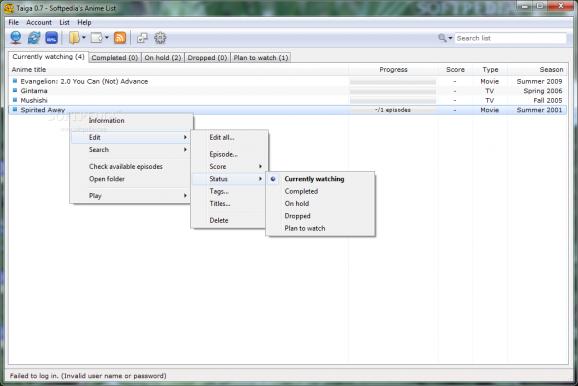Client tracker for MyAnimeList website that allows users to monitor their favorite anime shows thanks to a powerful online recognition engine. #Anime client #MyAnimeList client #Manage anime #Anime #MyAnimeList #Client
Taiga is a powerful client for MyAnimeList website. It lets you see and edit your anime list offline, recognizes what you are watching on various media players, and updates your online list regularly.
The program's layout is designed to look like a chart where animes can be easily tracked by their title, progress, score, type, and season. Before users can enter the application, they must create an account on myanimelist.com so the website can track the animes you are currently interested in.
Users can even organize their favorite shows themselves on those being watched at the moment, completed, on hold, or those they plan to enjoy later.
The most important characteristic of Taiga is its ability to keep track of your animes. It does so by synchronizing your currently watched series with the data given by MyAnimeList website. Usually, the list gets synchronized automatically, but if it does not, users can do it manually as well. In case you plan to change your folder, you can introduce the new one and have all your animes automatically listed inside the main panel.
Another great feature is the addition of a small torrent tracker. Users must add the RSS source of the show inside the program's torrent tracking tool, and set it to be checked automatically after certain time. When new torrent files come online, the tracker starts downloading them automatically.
Additional announcement feeds can also be added. Users can link the application to specific Twitter, HTTP, Messenger, and Skype accounts to quickly receive major news about their favorite shows.
Taiga is a powerful tool to help anime fans keep track of their animation series thanks to a lot of flexible features it comes with. The fact that it supports most media players out there gives it a clear advantage among other similar trackers, since users do not have to change their favorite video watching programs just to have their animes properly tracked and organized.
What's new in Taiga 0.9.138:
- New feature: Streaming media recognition. Three web browsers (Google Chrome, Mozilla Firefox, Opera) and five streaming video providers (Anime News Network, Crunchyroll, Veoh, Viz Anime, YouTube) are supported with this release.
- Improved control over the event queue: You can now remove individual items, and change their positions using Ctrl+Up/Down key combinations. Event dialog columns are simplified and also display items to be added or removed from your list.
- Added a timer to the status bar of main dialog, which shows the remaining time to a list update.
- Added SMPlayer2 to supported media players list.
Taiga 0.9.138
add to watchlist add to download basket send us an update REPORT- runs on:
- Windows All
- file size:
- 481 KB
- filename:
- Taiga_0.9.138.exe
- main category:
- Others
- developer:
- visit homepage
calibre
Context Menu Manager
4k Video Downloader
Windows Sandbox Launcher
Zoom Client
Bitdefender Antivirus Free
ShareX
7-Zip
IrfanView
Microsoft Teams
- 7-Zip
- IrfanView
- Microsoft Teams
- calibre
- Context Menu Manager
- 4k Video Downloader
- Windows Sandbox Launcher
- Zoom Client
- Bitdefender Antivirus Free
- ShareX