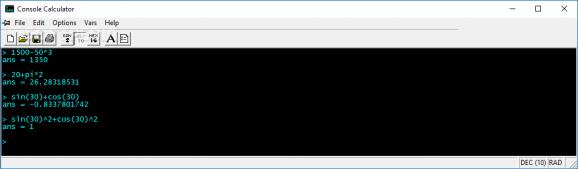Calculator that features a command-like interface and comes with support for mathematical operations, base conversions (binary, decimal or hexadecimal), and unit conversions (e.g. length, area, volume, force). #Command line calculator #Console interface #Scientific calculator #Calculator #Mathematics #Equation
Console Calculator Portable is a calculator designed specifically for command-line users. It allows mathematical operations to be performed in a CMD-like interface.
This is a high-precision calculator (300+ bits of precision) that comes with support for scientific functions and base/unit conversions. It can be controlled via the Windows command-line console as well.
The program is the portable version of Console Calculator and can be stored on USB flash drives so you can have it with you all the time.
Console Calculator Portable gives you the possibility to work with various operators, such as subtraction, addition, multiplication, division, exponential parameter, integer, factorial, bitwise shift, and bitwise ‘AND,’ ‘OR,’ and ‘XOR.’ Plus, you can make use of comparison and inequalities, C-style logical ‘AND,’ and ‘OR,’ and parentheses.
What’s more, you can activate several math functions, like square root, sine, cosine, tangent, hyperbolic tangent, natural log, random number generator, and absolute value.
You can press the ‘Up’ and ‘Down’ arrows in order to copy previous entries in the main panel (similar to a UNIX console), create variables, define custom functions, insert SI-unit prefixes, as well as save the current console to a script file so you can run it in the future.
Tests have shown that Console Calculator Portable executes mathematical operations very quickly and without errors. It does not stress your computer resources, consuming minimal CPU and memory resources.
Console Calculator Portable helps you perform conversions between different numerical bases (binary, decimal or hexadecimal). Plus, it is able to carry out conversions between SI units (e.g. meter, gram, second) and non-SI units (e.g. acre, foot, hour, mile, minute, atmosphere).
Several parameters are hidden under the hood for helping you change the font, size, color and background color, set the base to either binary, decimal or hexadecimal, display scientific notation (useful for large floating point numbers), and show thousands separators.
All things considered, Console Calculator Portable comes packed with several noteworthy features which are suitable especially for engineers and software developers.
What's new in Console Calculator Portable 3.1.0:
- Binary numbers now supports fractional bits (input only), e.g. 0b101.11 = 5.75
- Fixed some typos in preferences (finally?)
- Fixed minor unit conversion error.
- Fixed overflow error with large factorial input.
Console Calculator Portable 3.1.0
add to watchlist add to download basket send us an update REPORT- portable version
- This is the portable version of the application. An installable version is also available: Console Calculator
- runs on:
-
Windows 10 32/64 bit
Windows 8 32/64 bit
Windows 7 32/64 bit
Windows Vista 32/64 bit
Windows XP 32/64 bit
Windows 2K - file size:
- 269 KB
- filename:
- CCalc.zip
- main category:
- Portable Software
- developer:
- visit homepage
Microsoft Teams
Context Menu Manager
Bitdefender Antivirus Free
Windows Sandbox Launcher
IrfanView
calibre
Zoom Client
7-Zip
4k Video Downloader
ShareX
- 7-Zip
- 4k Video Downloader
- ShareX
- Microsoft Teams
- Context Menu Manager
- Bitdefender Antivirus Free
- Windows Sandbox Launcher
- IrfanView
- calibre
- Zoom Client