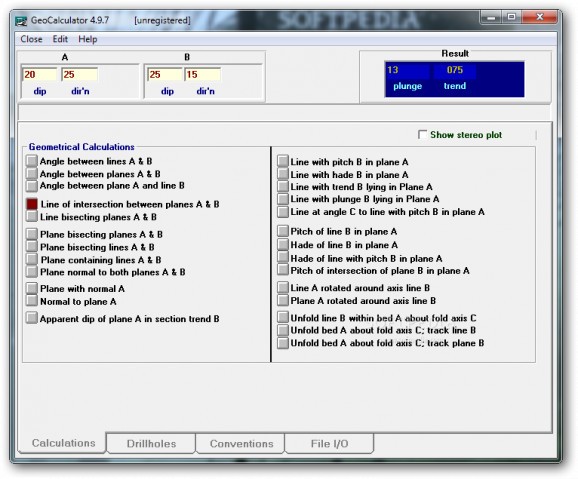An easy to use and lightweight application that allows you to perform calculations and conversions for geological data gathered from various sources #Geology calculator #Calculate structure parameter #Drillhole calculation #Geology #Geometry #Calculate
GeoCalculator Portable is a software solution that can aid people in performing a wide range of calculations with geological data and save information to a file.
Since this is the portable counterpart of GeoCalculator, the installation process can be bypassed altogether. Consequently, the Windows registry is not going to be updated at all without your permission.
Aside from that, by simply moving the program files to a USB pen drive, you make it possible to take GeoCalculator Portable anywhere with you and run it on the fly.
The interface might seem a bit cluttered at first, as it contains a lot of information, yet you only require some getting used to it in order to work with it properly. It also encloses a few tabs, so that you can easily find the type of calculation you are interested in.
Moreover, extensive Help contents are provided, thus ensuring that both power and novice users can easily find their way around the app.
As stated above, you can make a pretty large number of geometrical calculations, such as finding out the angle between two lines or planes, the apparent dip of plan A in section trend B, plane bisecting planes A and B, line A rotated around axis line B, pitch of line B in plane A and hade of line B in plane A.
You can also make a large number of calculations pertaining to drill holes, such as reference plane with alpha angle in A, clockwise angle to core “BM” from reference place ellipse and plane with alpha angles in core axes A, B and D.
It is possible to upload a TXT file, as well as save all your calculations to such a format for safekeeping or for further analysis.
Last but not least, you can easily adjust a lot of the types of measurements used throughout the utility, as well as revert to the default ones with just a click of the button.
In conclusion, GeoCalculator Portable is a pretty efficient piece of software when it comes to making all sort of calculations with structural oriented planes. The interface could use a little work, yet it is intuitive, and the computer’s performance is not going to be burdened. The response time is good and we did not come by any errors or hangs in our tests.
What's new in GeoCalculator Portable 4.9.8:
- Fixed bug in partially oriented core routines to ignore changes in conventions settings for position of BM and changes to the top-of-ellipse/bottom-of-ellipse convention (as these do not affect calculations using a reference plane).
- These changes fixed existing bug in partially oriented calculations where top-of-ellipse convention had been selected.
GeoCalculator Portable 4.9.8
add to watchlist add to download basket send us an update REPORT- portable version
- GeoCalculator
- runs on:
- Windows All
- file size:
- 957 KB
- filename:
- GeoCalc32v49_exe.zip
- main category:
- Portable Software
- developer:
- visit homepage
Microsoft Teams
calibre
4k Video Downloader
Windows Sandbox Launcher
7-Zip
ShareX
Context Menu Manager
Zoom Client
Bitdefender Antivirus Free
IrfanView
- Zoom Client
- Bitdefender Antivirus Free
- IrfanView
- Microsoft Teams
- calibre
- 4k Video Downloader
- Windows Sandbox Launcher
- 7-Zip
- ShareX
- Context Menu Manager