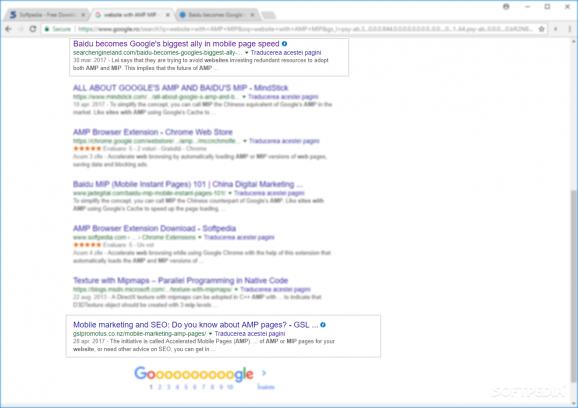Make the most out of what AMP and MIP mobile technologies have to offer by relying on this user-friendly, Chromium-based web browser. #MIP Browser #Web Browser #Mobile Website #Browser #Internet #AMP
If you haven't heard about AMP, note that it's a Google-vetted mobile framework aimed at accelerating web browsing.
More to the point, AMP and MIP web pages should help you save bandwidth and load faster, thus improving your overall user web-related experience, admitted you have the proper tools for tapping into everything these technologies have to offer, of course.
Meet AMP Browser, an open-source, Chromium-based web browser that's specially built to help you make the most of everything AMP and MIP frameworks stand for.
Before we dive into the technicalities of this browser, here are a few basic things you should know right off the bat. It does not require installation, and it's basically the same as Chromium regarding looks and most of its functionality.
Its mission is to automatically load AMP and MIP web pages whenever they're available. It's also worth pointing out that it automatically highlights AMP and MIP results in Google Search (look for the AMP Browser icon on the right of the search results).
Say you don't want the AMP page and you're seeking to see the typical HTML version of a web page. Not a problem, as you can turn off the browser's individual capabilities with a simple click one the AMP Browser Extension icon, from the browser's toolbar.
For the more technically-inclined users out there, it's important to note that this project consists of three main components. The first component is the AMP Browser Extension (available for Chrome and Opera), and it's responsible for most of everything that has been mentioned in the paragraphs above.
The second part is, of course, the open-source base of the project, the Chromium package built with Henry++ with a few command line tweaks in order to enable Data Saver functionality, Data Saver Lo-Fi mode (it does not load images on very slow connections), Brotli compression, local New Tab pages, automatic discard tabs on low memory usage, and throttling expensive background timers, just to name a few.
The last part is represented by the bundled Chrlauncher by Henry++, used to update the Chromium package.
All things considered, there's really not much which can be reproached. Here we have a 3-component, open-source and Chromium-based browser that has the potential to improve your experience while going about on the Internet by making use of Google's AMP, respectively Baidu's MIP technologies, without any intervention on your part.
Best of all, you can also take advantage of one of the best all-round web browsers and load HTML pages instead, with a simple mouse click on the browser's built-in extension.
What's new in AMP Browser 61.0.3163.100 Beta:
- This is the third beta release of the AMP Browser for Windows & Ubuntu Linux, based on 64-bit Chromium 61.0.3163.100. The Windows version is an auto-updated portable binary with chrlauncher by Henry++.
- The Data Saver is enabled by default on Windows and its Lo-Fi mode is on for slow internet connections. You can disable them by removing the command line switches: --enable-spdy-proxy-auth and --data-reduction-proxy-lo-fi=slow-connections-only respectively in chrlauncher.ini. Data Saver is bound to the Google Terms of Service.
AMP Browser 61.0.3163.100 Beta
add to watchlist add to download basket send us an update REPORT- PRICE: Free
- runs on:
-
Windows 10 32/64 bit
Windows 8 32/64 bit
Windows 7 32/64 bit - file size:
- 73.2 MB
- filename:
- ampbrowser-61-bin.zip
- main category:
- Portable Software
- developer:
- visit homepage
ShareX
Microsoft Teams
IrfanView
Context Menu Manager
Zoom Client
calibre
4k Video Downloader
Windows Sandbox Launcher
Bitdefender Antivirus Free
7-Zip
- Windows Sandbox Launcher
- Bitdefender Antivirus Free
- 7-Zip
- ShareX
- Microsoft Teams
- IrfanView
- Context Menu Manager
- Zoom Client
- calibre
- 4k Video Downloader