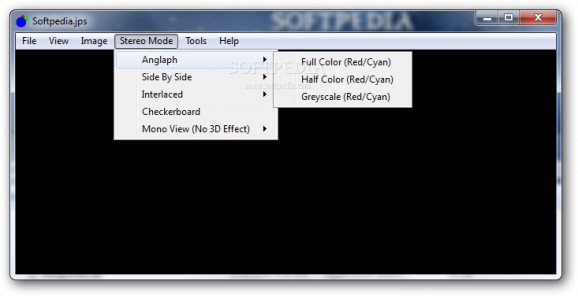View 3D images under different stereo modes, switch to full screen and navigate through your collection with this lightweight application. #3D viewer #3D image #Stereoscopic image viewer #Viewer #View #3D
Roughly two decades ago, information technology was taking its baby steps. However, it evolved so fast that in a few years, every device got greatly enhanced, upgraded and packed with all sorts of gadgets and tools to make life a little easier. Image viewing also evolved into static images in which you can perceive depth. These are found under special file formats, and you can view them with applications like DepthView Portable.
As the name makes you believe, this is the version of DepthView that does not require any kind of installation and is good to go from the moment you finish downloading it. Besides the possibility to store it on USB Flash drives, it keeps your computer safe by staying away from system registries.
Ironically enough, the application is not much to look at, but this is not an issue considering the core function is to keep your focus on images you load. As such, the interface is simple and clean, with all of the space, except for the menu bar, being used to display images. There's also the possibility to have the menu bar hidden because all it contains is accessible from the context menu as well.
Dragging images of interest over the main window is one way of loading files, and the plural is used because it supports more than one image at a time. You can only load JPS and PNS pictures, with navigation controls letting you effortlessly scroll through your collection; sadly, with no built-in slideshow function or browser for that matter.
Once you successfully load images, a fair number of processing tools become available. These have no major impact on the picture or its quality, but rather aim to provide different types to view 3D pictures. Snooping through the stereo mode menu lets you select different presets for anaglyph, side by side, top/bottom, interlaced, checkerboard or no effect at all.
There are no other functions to work with, which also means you won't find any enhancement or drawing tools. However, you can use to convert to different 3D layouts and save under the same format or even plain image files.
All things considered, we come to the conclusion that DepthView Portable is a lightweight and straightforward 3D image viewer that could do with a few more features. Different view types are at your disposal for a proper experience, and even if it's missing some elements like an image browser or simple effects, it can be used to view 3D images fast and when nothing else is at hand.
What's new in DepthView Portable 1.04 Beta:
- major changes:
- added Top/Bottom renderer.
- implemented continuous pan and setting to disable.
- accept drag and drop of stereo image files and setting to disable.
DepthView Portable 1.04 Beta
add to watchlist add to download basket send us an update REPORT- portable version
- This is the portable version of the application. An installable version is also available: DepthView
- runs on:
- Windows All
- file size:
- 16.7 MB
- main category:
- Portable Software
- developer:
- visit homepage
IrfanView
Microsoft Teams
Windows Sandbox Launcher
Zoom Client
4k Video Downloader
7-Zip
calibre
Context Menu Manager
Bitdefender Antivirus Free
ShareX
- Context Menu Manager
- Bitdefender Antivirus Free
- ShareX
- IrfanView
- Microsoft Teams
- Windows Sandbox Launcher
- Zoom Client
- 4k Video Downloader
- 7-Zip
- calibre