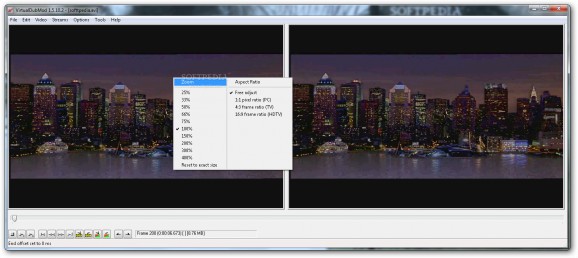A portable edition for an improved version of VirtualDub, which includes multiple modifications and more features than the original. #VirtualDub clone #Video encoder #Video compression #Encoder #Converter #Compressor
X-VirtualDubMod is the portable version of the VirtualDubMod application, which permits running the program without having to install it on the system.
It is a modified version of Avery Lee’s video processing utility, VirtualDub. The changes in this edition include support for a wider set of features that were not available in the original version; among them is support for Matroska video format (MKV).
The product is mainly aimed at aficionados that have more than the basic knowledge about video manipulation such as compression, encoding to a different format, or cutting and merging.
Looks are as minimalistic as possible, with a blank window being showed at the beginning. Once a video is loaded both the original and the output result are available in preview screens.
X-VirtualDubMod provides a wide range of options that permit anything from changing the framerate of the video, re-compression using a different codec, checking for multiple streams and viewing the video chapters to dropping frames or synchronizing with the audio stream.
Navigation through the video file is fairly simple and enables you to go through the file frame by frame or moving straight to the next or previous key-frame. This allows for great accuracy when making a selection.
For those accustomed with this type of application working with X-VirtualDubMod is not too difficult. On the other hand, beginner users should find the many options a bit too much and may look for a more user-friendly alternative.
Since video processing is involved the application has a noticeable impact on system resources and on less powerful computers performance is significantly affected.
X-VirtualDubMod is still suitable for quick linear video operations. It does not fall in the user-friendly category of software and beginner users may feel overwhelmed by the options available. Its usage is mainly directed at processing AVI streams but MPEG data is also supported to a certain extent.
What's new in X-VirtualDubMod 1.5.10.2 [rev2]:
- Fix files paths normalization recent update to XL v1.4.2
X-VirtualDubMod 1.5.10.2 [rev2]
add to watchlist add to download basket send us an update REPORT- runs on:
- Windows All
- file size:
- 1.9 MB
- main category:
- Portable Software
- developer:
- visit homepage
Zoom Client
calibre
4k Video Downloader
Windows Sandbox Launcher
Context Menu Manager
Bitdefender Antivirus Free
7-Zip
IrfanView
Microsoft Teams
ShareX
- IrfanView
- Microsoft Teams
- ShareX
- Zoom Client
- calibre
- 4k Video Downloader
- Windows Sandbox Launcher
- Context Menu Manager
- Bitdefender Antivirus Free
- 7-Zip