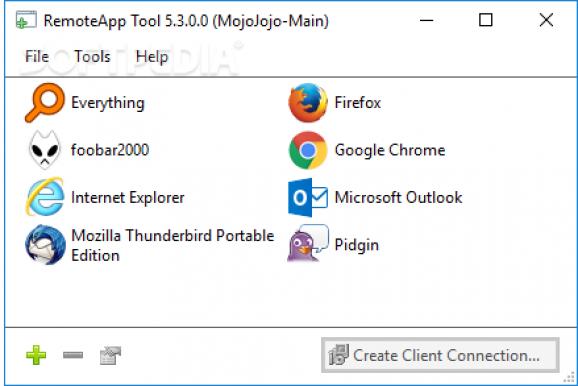Control particular applications on another computer by simply creating privileged tickets for remote access thanks to this practical application #Remote launcher #Remote app launcher #Remote network tool #RemoteApp #Remote #Connect
Note: RemoteApp Tool is compatible with Windows XP SP3 (Professional), Windows 7, 8 and 10 (Ultimate, Enterprise, Education), Windows Server (2012 R2, 2008 R2). It DOES NOT WORK with Windows XP SP3 (Home), Windows 7, 8 and 10 (Professional, Home, Starter) or Windows Server 2003, although it runs.
Chances are you need to use an application which is already installed on another computer and has all of your preferred settings or projects. This can be accomplished through remote connections, but it can be quite tedious to set up a complete connection to take up your entire screen for a simple purpose. Luckily, RemoteApp Tool Portable helps you set up a connection only for apps you need.
As the name clearly points out, this edition of RemoteApp Tool doesn’t take you through a setup process and can even be launched from a thumb drive. However, some requirements need to be met first, such as .NET Framework and WiX Toolset in case you’re trying to share the connection as an MSI installer.
The program design is quite simplistic but highly intuitive. Most of the space is where all shared apps are displayed, and the press of a button brings up a browse dialog to select the program executable you want to share. You can configure additional details, like name and path, icon, but also command line functions and related options.
Adding an app to the list is only the first step. The second is to actually create the client connection. Here you can choose to deploy it as a simple RDP file which only requires account credentials, or an MSI installer. You can manually edit the RDP file. The form also lets you specify the server address and port, whether to use RD Gateway, and even handle file type associations.
Once the above steps are complete, all that’s left to do is deliver the created RDP or MSI file to the computer you wish to grant access. All it takes now is to run the file, fill in the credentials, and work with the shared program from the comfort of your own PC and in a window which doesn’t take up all of your main view.
By default, removing programs from your list also cuts access to them. However, if you trust the other end, you can access the options window to allow use of unlisted programs, and also set timeout parameters for disconnected and idle sessions.
All things considered, we can state that RemoteApp Tool Portable delivers a neat set of features, enabling you to work on your project from a distance without using the entire remote PC. It’s easy to configure and use, but only works with particular Windows iterations.
What's new in RemoteApp Tool Portable 5.3.0.0:
- File type associations can be deployed by RDP files (via RAWeb webfeed) or MSI files
- File type associations can be set/removed on the host system
- MSI files can now be created for either a USER or MACHINE installation
- UI updates
RemoteApp Tool Portable 5.3.0.0
add to watchlist add to download basket send us an update REPORT- PRICE: Free
- portable version
- This is the portable version of the application. An installable version is also available: RemoteApp Tool
- runs on:
-
Windows Server 2016
Windows 10 32/64 bit
Windows Server 2012
Windows 2003
Windows 8 32/64 bit
Windows 7 32/64 bit
Windows Vista 32/64 bit
Windows XP - file size:
- 347 KB
- filename:
- remoteapptool5300.zip
- main category:
- Portable Software
- developer:
- visit homepage
Bitdefender Antivirus Free
7-Zip
Windows Sandbox Launcher
ShareX
Microsoft Teams
4k Video Downloader
calibre
Context Menu Manager
IrfanView
Zoom Client
- Context Menu Manager
- IrfanView
- Zoom Client
- Bitdefender Antivirus Free
- 7-Zip
- Windows Sandbox Launcher
- ShareX
- Microsoft Teams
- 4k Video Downloader
- calibre