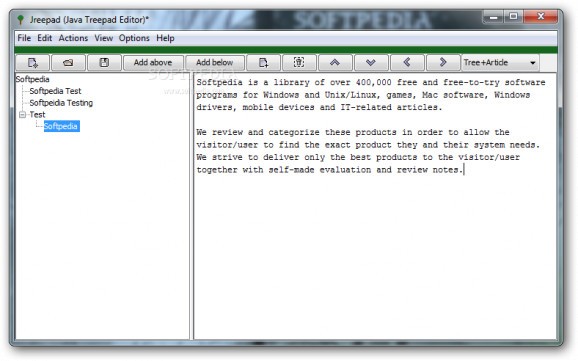Portable text editor with support for multiple documents organized in a tree view for enhanced comfort and flexibility, as well as different export options, including HTML #Note database #Note organizer #Note manager #Note #Tree #Generate
Text editors come in handy for writing down notes and ideas, or even organizing all of your tasks, or daily activities. There are various dedicated editors out there, with more or less complex feature sets. For instance, X-Jreepad comes with a neat concept in mind to combine multiple document support inside a single file.
Note that this is the portable edition of Jreepad, which requires no installation in order to function. It relies on Java Runtime Environment though, so you need to make sure it is on the target PC. Since it’s based on Java, it can run on multiple different devices. What’s more, registry entries remain intact during use, without having to worry about stability issues.
The visual design is pretty clean, allowing making it easy for individuals of all levels of experience to quickly get the hang of things. The edit area is split into two resizable panels, one showing the tree list of all documents, while the second is where all text input goes. Switching can be done so that the entire window only shows the tree view, or text pad.
In case you already have some existing data, it can be imported from TXT files. When it comes to export, the same options is available for a the tree list, or individual documents. The tree list is easy to configure, with options to create complex structures, and move them around by dragging them with the mouse.
Unfortunately, all of your text needs to be in the default form, because there are no enhancement options whatsoever, in regard to font style, type, color, and more. However, the application makes it possible to write down text in HTML, and export under this type of file to include custom text customization options.
Taking everything into consideration, we can say that X-Jreepad offers more flexibility in handles text documents, than it provides liberty in customization. File support leaves more to be desired, with only option to load TXT, even though exporting includes HTML. However, it’s easy to use, portable, and is worth a try overall.
X-Jreepad 1.5 [rev2]
add to watchlist add to download basket send us an update REPORT- runs on:
- Windows All
- file size:
- 1.1 MB
- main category:
- Portable Software
- developer:
- visit homepage
IrfanView
Context Menu Manager
7-Zip
ShareX
Zoom Client
Bitdefender Antivirus Free
Microsoft Teams
Windows Sandbox Launcher
4k Video Downloader
calibre
- Windows Sandbox Launcher
- 4k Video Downloader
- calibre
- IrfanView
- Context Menu Manager
- 7-Zip
- ShareX
- Zoom Client
- Bitdefender Antivirus Free
- Microsoft Teams