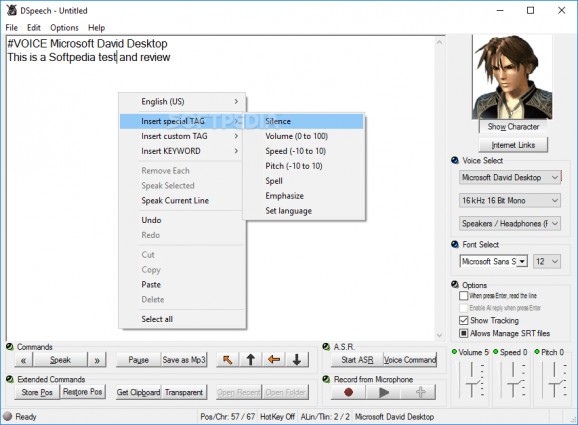Have your machine read back to you what is written within this very simple and friendly application designed with users first in its mind. #Text to speech #Text to voice #Speech recognition #Text2speech #Text2voice #TTS
DSpeech Portable is the portable variant of the application with the same name. It, of course, works just the same with an extra added perk that is indicated by its name.
Yes, it is portable, which means you can carry it with you around on a removable disk and deploy it on any compatible machine. It works and it is also quite helpful, regardless of what you want it to read back to you.
I did not like the interface with this one because most of the functions, although accurately labeled, seemed somehow smashed together. This is mostly due to the space that was reserved for adding your text.
It makes it easier to follow for some when the computer reads your sentences back to you, but this comes at a price. It's not necessarily a game changer, but it can turn out to be annoying to some.
Even so, the program allows the user to control various aspects of the speaking action, including volume, pitch, speed, and even the character who narrates and their accent, be it British, American, or Australian. I found this part to be of particular importance when it comes to tailoring the app to your needs and desires.
The program includes a lot of particular adjustments which the user can activate with one simple click.
Thus, you can quite easily choose to enable smart hotkeys, initiate verbose mode, and allow certain extensions to be run with the app like the Append and conversion modules. Each particular aspect of this app can be customized to fit your situation, and that for me was indeed great.
DSpeech Portable is a great choice if you want text to be easily narrated regardless of the machine you are working with. The program is highly flexible, making it a great choice for any user out there.
DSpeech Portable 1.74.49
add to watchlist add to download basket send us an update REPORT- runs on:
-
Windows 11
Windows 10 32/64 bit
Windows 8 32/64 bit
Windows 7 32/64 bit - file size:
- 4 MB
- filename:
- DSpeechPortable_1.74.49.paf.exe
- main category:
- Portable Software
- developer:
- visit homepage
Context Menu Manager
Zoom Client
4k Video Downloader
Windows Sandbox Launcher
Microsoft Teams
IrfanView
Bitdefender Antivirus Free
ShareX
calibre
7-Zip
- ShareX
- calibre
- 7-Zip
- Context Menu Manager
- Zoom Client
- 4k Video Downloader
- Windows Sandbox Launcher
- Microsoft Teams
- IrfanView
- Bitdefender Antivirus Free