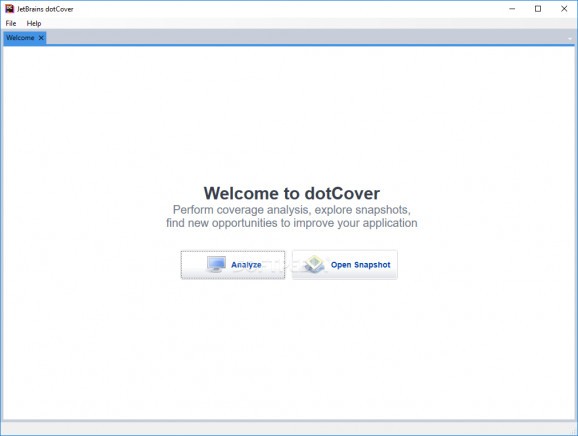.NET unit tester and code coverage application that can analyze .NET-based programs, web apps and services, capture snapshots, and export data. #Code Coverage #Visual Studio Add-in #Application Coverage #Visual Studio #Coverage #Development
Part of ReSharper Ultimate, dotCover is a .NET unit tester and code coverage application that can be installed as a standalone product as well as integrated with Visual Studio. It facilitates a user-friendly interface and practical tools for inspecting .NET processes, taking snapshots at different stages and comparing them later.
During setup, you can pick only the standalone edition or go for integration with Visual Studio. Supported versions include 2017, 2015, 2013, 2012 and 2010.
Once you reach the main app window, you can get started by picking the target you wish to submit for analysis when it comes to standalone Windows programs (with either graphical or console interface), .NET core tools (either self-contained or .NET Framework-dependent), WebDev (ASP or ASP-like web servers and apps) and IIS-hosted web apps.
dotCover can also scan IIS Express-hosted web tools, .NET Windows or WCF services, Silverlight-based programs, WinRT applications, along with .NET processes. It's only necessary to specify the full path to the target app. However, if you switch to advanced mode, you can also edit the symbol search policy and filters used for the coverage, use a profiler API, and instruct the program to cover child processes.
During analysis, dotCover brings up a small, horizontal panel to the screen, which begins capturing target information at your command. For example, application names are auto-recorded and shown on this panel. You can take as many snapshots as necessary, and even kill the running processes.
After returning to the main window, you can check out the coverage tree for each target in different tabs, including hotspots. The project can be saved to file and later opened to pick up where you left off, as well as exported as a report in HTML, JSON, XML, XML for NDepend or detailed XML format. Multiple coverage snapshots can be merged into a single file.
All aspects considered, dotCover provides users with a straightforward interface and options for helping them analyze and test .NET-based applications and services.
What's new in dotCover 2023.2 Build 2023.2.0.65536:
- This release was dedicated to bug fixes and stability improvements.
dotCover 2023.2 Build 2023.2.0.65536
add to watchlist add to download basket send us an update REPORT- runs on:
-
Windows 11
Windows Server 2019
Windows Server 2016
Windows 10 32/64 bit
Windows Server 2012 R2
Windows Server 2012
Windows 8 32/64 bit - file size:
- 44.2 MB
- filename:
- JetBrains.dotCover.2023.2.web.exe
- main category:
- Programming
- developer:
- visit homepage
IrfanView
Microsoft Teams
Zoom Client
Bitdefender Antivirus Free
Windows Sandbox Launcher
calibre
Context Menu Manager
4k Video Downloader
7-Zip
ShareX
- 4k Video Downloader
- 7-Zip
- ShareX
- IrfanView
- Microsoft Teams
- Zoom Client
- Bitdefender Antivirus Free
- Windows Sandbox Launcher
- calibre
- Context Menu Manager