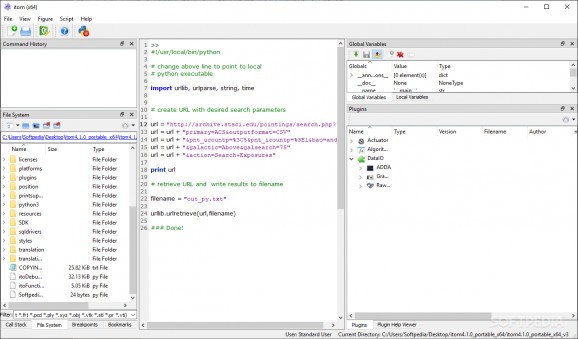Evaluate your laboratory data and improve data analysis using the built-in Python editor and other powerful tools via this comprehensive IDE #Measurement system #Script editor #Python script #Script #Editor #Automation
Not only is Python a strong server side scripting language, but its elegant design and syntax rules makes it one of the preferred programming language among developers. While it comes with many perks, some projects require you use text editors along command line for debugging and for testing.
itom is a Python IDE designed to simplify the development of sensor and measurement systems for laboratories environments using a plethora of plugins and powerful tools.
Intuitive and well-structured interface
The program comes with a clean and organized interface that consists of various toolboxes and a command console located in the middle of the UI. While you cannot reposition the console, you can move the toolboxes around the main window or take them out of the framework, depending on your working style and preferences.
You should know that while you can type commands in the console, it includes an additional role, namely, it displays the errors and other messages associated with your script.
Considering that Python works with data objects, it was only natural that the utility supports plots, subplots, numpy arrays, point clouds, polygon meshes and other figures. You will be happy to learn that you can open plots individually, integrate them into user-defined widgets or windows as well as nest them as subplots into a bigger general figure.
The program supports a wide variety of figures, including static 1D line , live plots of a line camera device or three-dimensional plotting of 2D objects, just to name a few.
It is necessary to mention that the program enables you to use a wide variety of plugins that can offer the freedom of implementing diverse windows and complex dialogs. On a side note, you should keep in mind that this is only applicable for the software plugins and that your possibilities, in this case, are limited by the Qt framework.
Moreover, the application allows you to design your own plugins, in case you require a particular function readily available. On a side note, the supported extensions must be written in C++. As far as hardware plugins are concerned, you are required to create instances for each device you connect for testing.
If you are looking for a comprehensive and flexible solution for projects that entail developing measurement and sensor tools, then itom could provide you with a versatile environment where you can program, test and debug managers for your hardware.
What's new in itom 4.1.0:
- Compiled with Visual Studio 2017
- Qt 5.12.6
- OpenCV 4.2.0
- PointCloudLibrary 1.10.0
itom 4.1.0
add to watchlist add to download basket send us an update REPORT- PRICE: Free
- runs on:
-
Windows 10 32/64 bit
Windows 8 32/64 bit
Windows 7 32/64 bit
Windows Vista 32/64 bit
Windows XP 32/64 bit - file size:
- 276 MB
- main category:
- Programming
- developer:
- visit homepage
7-Zip
Windows Sandbox Launcher
IrfanView
ShareX
Context Menu Manager
4k Video Downloader
Zoom Client
Bitdefender Antivirus Free
Microsoft Teams
calibre
- Bitdefender Antivirus Free
- Microsoft Teams
- calibre
- 7-Zip
- Windows Sandbox Launcher
- IrfanView
- ShareX
- Context Menu Manager
- 4k Video Downloader
- Zoom Client