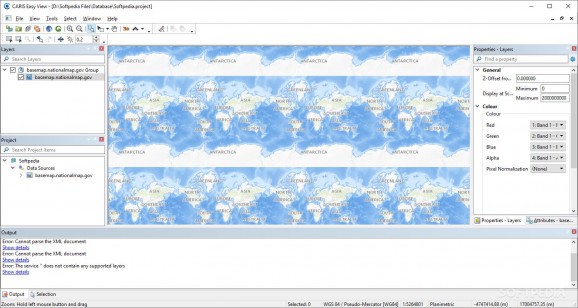View and analyze spatial data loaded from multiple types of files, in two or three-dimensional mode, with this simple piece of software. #View Spatial Data #View Map #Analyze Map #Map #Model #Surface
CARIS Easy View is a simple application that enables you to view spatial data imported from numerous types of files. It allows you to load multiple layers, change their order and adjust object parameters.
The program can also render the inserted spatial data using a 3D visualization engine and record flight paths.
It is important for a geographical data viewer to offer support for multiple types of files, as various GIS applications save maps and models to a wide array of formats. CARIS Easy View supports a wide range file types, enabling you to analyze raster and vector data saved to numerous formats.
You can measure the distance between multiple points on your maps, using any number of control points. The application displays the distance between increments, as well as the total value.
To more accurately display the loaded spatial data, you can change the projection the map should use. You can reduce distortions by selecting a projection suitable for the area being viewed.
To fully take advantage of digital maps and models, you need to be able to store various types of information separately, then combine them to highlight certain aspects.
CARIS Easy View enables you to load multiple data layers, specify which of them should be drawn and alter their display order.
You can select multiple items, then view them in a separate panel. It is also possible to modify certain attributes, customizing the way objects are displayed on the generated map.
The program can render the loaded spatial data in a three-dimensional mode, allowing you to view your project from any angle. It is even possible to record videos of your fly-throughs and save them to AVI files.
CARIS Easy View is a relatively simple and effective application that can be used to view and analyze spatial data. It is easy-to-use and includes extensive documentation.
CARIS Easy View 6.1.6
add to watchlist add to download basket send us an update REPORT- PRICE: Free
- runs on:
-
Windows 11
Windows 10 64 bit - file size:
- 205 MB
- main category:
- Science / CAD
- developer:
- visit homepage
Bitdefender Antivirus Free
ShareX
Context Menu Manager
7-Zip
Windows Sandbox Launcher
4k Video Downloader
calibre
Microsoft Teams
IrfanView
Zoom Client
- Microsoft Teams
- IrfanView
- Zoom Client
- Bitdefender Antivirus Free
- ShareX
- Context Menu Manager
- 7-Zip
- Windows Sandbox Launcher
- 4k Video Downloader
- calibre