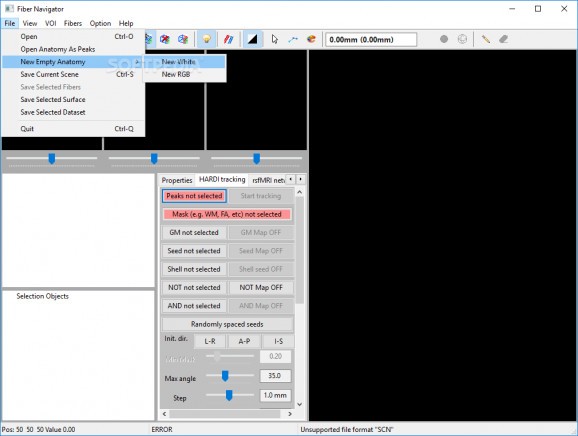View deterministic tractography results using this portable app with support for surface texturing, MRI display, and EEG/MEG source localization #MRI viewer #DTI data #Deterministic tractography #MRI #Viewer #DTI
With the help of Fiber Navigator you can view deterministic tractography results, including effective selection of fibers together with probabilistic tractograms. It offers support for surface texturing, MRI display, and EEG/MEG source localization.
This is a portable package, so you can save it anywhere on the HDD and simply click the executable to launch Fiber Navigator. There is also the option to copy it to a removable storage unit to directly run it on any PC with minimum effort. It doesn't modify Windows registry settings.
The GUI is represented by a graphical and a command-line window that run side by side. You can open files from Nifti (.nii), Mesh (.mesh, .surf, .dip), Fibers VTK/DMRI (.fib), Fibers PTK (.bundlesdata), Fibers TrackVis (.trk), Fibers MRtrix (.tck), Scene (.scn), Tensor (.nii) or ODF file types (.nii).
The app lets you view the axial, coronal and sagittal planes, toggle alpha blending mode, personalize the fiber colors, create new selection boxes or ellipsoids, adjust the x, y and z coordinates, and calculate the fiber statistics.
What's more, you can rotate the x, y or z axis, lock slices or the scene, specify the stroke size, activate the drawer, change the map colors, disable lighting and clear to black, as well as enable a filter iso and flip normal. The current scene, selected fibers, selected surface or selected dataset can be easily saved.
No error dialogs popped up in our tests, and the software tool didn't freeze or crash. It left a small footprint on system resources, using low CPU and RAM. Too bad that Fiber Navigator is not very intuitive for less experienced users. Otherwise, it brings some powerful features to the table dedicated to viewing deterministic tractography results.
What's new in Fiber Navigator Nov 13, 2015:
- Various improvements:
- Fixed direction initialization error when using RT-HARDI tracking.
- Fibernavigator with advanced rendering options such as:
Fiber Navigator Nov 13, 2015
add to watchlist add to download basket send us an update REPORT- runs on:
- Windows All
- file size:
- 4.4 MB
- filename:
- FiberNavigator-Release.zip
- main category:
- Science / CAD
- developer:
- visit homepage
Context Menu Manager
IrfanView
Microsoft Teams
7-Zip
ShareX
calibre
Windows Sandbox Launcher
Zoom Client
4k Video Downloader
Bitdefender Antivirus Free
- Zoom Client
- 4k Video Downloader
- Bitdefender Antivirus Free
- Context Menu Manager
- IrfanView
- Microsoft Teams
- 7-Zip
- ShareX
- calibre
- Windows Sandbox Launcher