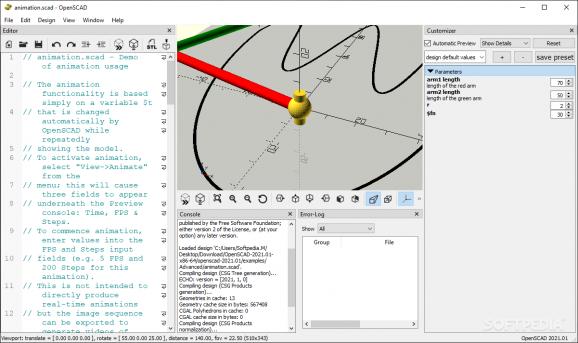Create and compile solid 3D CAD objects and view their graphical representation, while working in a user-friendly and intuitive environment. #Create 3D object #3D model builder #CAD designer #3D model #Animation #Designer
OpenSCAD is a simple-to-use application designed to help you create solid 3D CAD objects. Suffice it to say that it caters to users with some experience in CAD software.
The installation procedure is quick and does not need special attention. Once it is done, you can run the app to view a regular window split into multiple panels, representing the utility's interface. They are dedicated to writing code, viewing log details, and displaying 3D graphical representations, respectively.
A few examples are provided by OpenSCAD to help you get started. There is nothing to say about the code-writing process, except that syntax highlighting is not supported.
When the project is done, you can reload and compile it (automatically or manually), display the AST, CSG tree and products dumps, export the project to STL, OFF, DXF, CSV or PNG format, as well as flush caches.
It is possible to view OpenCSG, CGAL surfaces or CGAL grid only, show edges, axes and crosshairs, enable animation, hide the editor or console, toggle between perspective and orthogonal view, and mode.
OpenSCAD is quite responsive to commands and uses low-to-moderate RAM and low CPU. It's safe to say the app does not affect the overall performance of the computer. We have not come across any issues in our testing, since it did not hang, crash or display error messages. Help documentation is available, while hotkeys are supported.
OpenSCAD provides users with a comfortable GUI and intuitive options for creating and compiling 3D CAD objects. There is also a portable counterpart available, if you want to bypass the installer and run the app directly.
What's new in OpenSCAD 2021.01:
- Language Features:
- New:
- Add function literals
- Add exponent function (e.g. 2^3)
OpenSCAD 2021.01 / 2023.12.20 Snapshot
add to watchlist add to download basket send us an update REPORT- PRICE: Free
- portable version
- OpenSCAD Portable
- runs on:
-
Windows 11
Windows 10 32/64 bit
Windows 8 32/64 bit
Windows 7 32/64 bit - file size:
- 19.4 MB
- filename:
- OpenSCAD-2021.01-x86-32-Installer.exe
- main category:
- Science / CAD
- developer:
- visit homepage
7-Zip
ShareX
IrfanView
Windows Sandbox Launcher
Context Menu Manager
Zoom Client
calibre
4k Video Downloader
Microsoft Teams
Bitdefender Antivirus Free
- 4k Video Downloader
- Microsoft Teams
- Bitdefender Antivirus Free
- 7-Zip
- ShareX
- IrfanView
- Windows Sandbox Launcher
- Context Menu Manager
- Zoom Client
- calibre