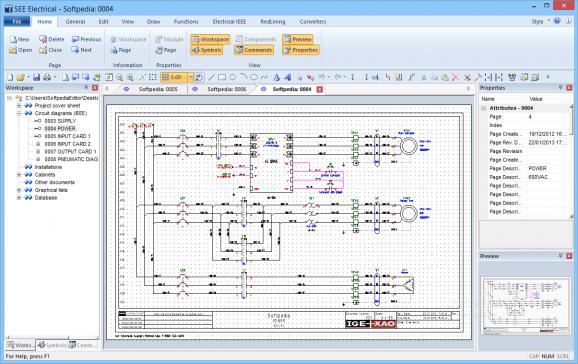A complete, professional software solution designed to assist you in creating and revising electrical schematics and documentation. #Electrical circuit #Electrical design #Circuit diagram #Electronics #Circuti #Design
SEE Electrical finds its practical use in the field of electrical engineering, enabling users to generate electrical circuits and drawings. Providing a complete set of drawing and formatting tools, it helps you design professional-looking projects, from cover and the title list to the containing diagrams and the graphical lists.
The user-friendly environment includes a ribbon interface that offers quick access to each option and allows you to work with multiple sections of the project at the same time.
The application features a diverse library of circuit symbols that can be integrated into your diagrams using simple drag and drop actions. Cables, wires and connectors, diodes, distributors, terminals, hydraulic and pneumatic components (valves, energy units, heat exchangers, pressure transformers, pumps, reservoirs and so on), measuring instruments, analog and digital logic controllers are just a part of the items you can insert into the project.
Each element can be edited and changed according to your preferences. You can move, copy, rotate and remove items, break and join links, assign hyperlinks and edit an object's properties to manipulate the entire circuit.
SEE Electrical features some smart functions designed to ease your work. For instance, it can automatically create dimensions and generate connection points, it can number symbols and redraw wires when moving an element around the working table. With just a click, you can rearrange connections and reset targets on terminals.
The available drawing tools include several geometrical shapes, text boxes, callouts and wiring items. The documentation can include locally stored images and OLE objects (graph charts, pictures or WordPad documents).
SEE Electrical offers everything you need for generating electronic schematics, with extra information concerning each element and the circuit's logic. The generated electrical diagrams can be easily exported to other CAD applications or printed out on paper from within the program.
SEE Electrical 8R3 Build 10323
add to watchlist add to download basket send us an update REPORT- runs on:
-
Windows 11
Windows 10 32/64 bit
Windows 8 32/64 bit
Windows 7 32/64 bit
Windows Vista 32/64 bit
Windows XP - file size:
- 960 MB
- main category:
- Science / CAD
- developer:
- visit homepage
Zoom Client
IrfanView
7-Zip
Context Menu Manager
4k Video Downloader
calibre
ShareX
Microsoft Teams
Bitdefender Antivirus Free
Windows Sandbox Launcher
- Microsoft Teams
- Bitdefender Antivirus Free
- Windows Sandbox Launcher
- Zoom Client
- IrfanView
- 7-Zip
- Context Menu Manager
- 4k Video Downloader
- calibre
- ShareX