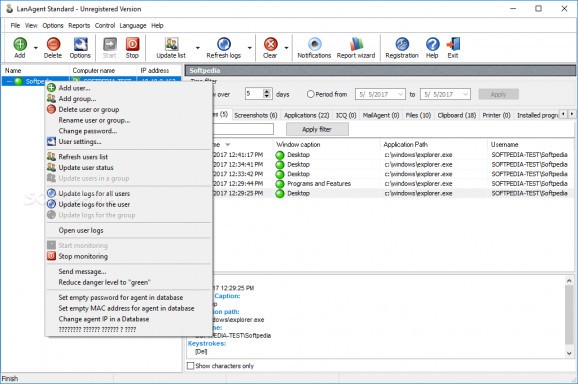Monitor your employees’ activities (e.g. keystrokes, clipboard content, software installation and removal, visited websites) and generate thorough reports for any time period #Activity recorder #Record action #Monitor employee #LAN #Monitor #Surveillance
LanAgent is a monitoring application able to record information about various actions performed on a computer connected to your local area network, such as visited websites, opened files and programs, active Internet connections, and clipboard data.
In order to gather information from a remote machine, you need to install the client version on the target computer and specify the IP address.
The GUI looks straightforward and allows you to keep a list with all workstations, start or stop the monitoring process, and clear logs for the current users or all of them.
The utility gives you the possibility to log all keystrokes, take screenshots at a user-defined time interval, check out when programs are closed and opened, intercept ICQ messages, save clipboard content, record disk changes, as well as make a shadow copy of files copied to USB flash drives.
What’s more, you are allowed to log documents that are sent to a printer, check out all visited websites, record the time when the computer starts and shuts down, view when software tools are installed or removed, as well as monitor emails, Skype messages and calls, and Jabber chats.
LanAgent helps you generate reports which can be exported to HTML file format and store the recorded information in the database on the administrator’s computer. The logs are automatically stored to the administrator’s system and are sent in an encrypted form over the network. Agents run in a stealth mode so they cannot be detected by other users.
The application lets you send text messages to other users, set up a new workstations for being monitored by scanning the LAN or adding a user manually, automatically update the list of users at startup, configure an administrator password, and access a history with all events performed by a user on a target machine between certain dates.
All things considered, LanAgent is suitable especially for organizations that need to get statistics about employees’ activities during worktime. It provides a thorough set of monitoring tools, is easy to deploy, and lets you create reports for any time period.
What's new in LanAgent 7.4:
- Optimized network monitoring;
- Fixed a bug in the keyboard interception module (it could appear for 64-bit applications);
- Monitoring of screenshots has been optimized (each picture now takes up less space, the speed of work has been increased);
- Increased speed of loading services when starting the agent;
LanAgent 7.4
add to watchlist add to download basket send us an update REPORT- runs on:
-
Windows 10 32/64 bit
Windows 2008
Windows 2003
Windows 8 32/64 bit
Windows 7 32/64 bit
Windows Vista 32/64 bit
Windows XP - file size:
- 49.6 MB
- filename:
- lanagent(password-lanagent).zip
- main category:
- Security
- developer:
- visit homepage
ShareX
Bitdefender Antivirus Free
Microsoft Teams
4k Video Downloader
Context Menu Manager
calibre
Windows Sandbox Launcher
IrfanView
7-Zip
Zoom Client
- IrfanView
- 7-Zip
- Zoom Client
- ShareX
- Bitdefender Antivirus Free
- Microsoft Teams
- 4k Video Downloader
- Context Menu Manager
- calibre
- Windows Sandbox Launcher