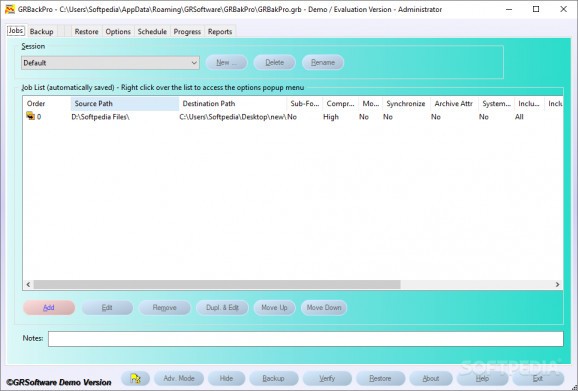Backup, verify and restore important data on your computer, create scheduled jobs and custom events with this comprehensive application. #Schedule Backup #Backup Data #Backup File #Backup #Recovery #Restore
It is often necessary to backup important files in order to ensure their security, should they somehow be compromised. GRBackPro can help you protect your data and offers numerous other useful functions, such as archive encryption and a job scheduler.
The application allows you to create multiple backup sessions, that each consist of a series of jobs. You can determine which folders should be included and whether or not the processed files should be compressed.
You can also include or exclude certain file names or extensions from the backup process, as well as documents that are older or younger than a specified value.
If you choose to archive your data, there are multiple compression levels to choose from and it is also possible to password-protect created ZIP archives, in order to improve their security.
GRBackPro can execute one or more tasks before or after a processing job, allowing you to stop certain services and restart them when the operation is completed.
The program allows you to create scheduled events, that are automatically launched on a preset date or on a timer after application startup.
They can be repeated if a certain amount of time has passed since the last backup, as well as daily, weekly or monthly.
You can also input various execution conditions, so that, for example, the job is only launched if the computer has been idle for a specified period of time.
While GRBackPro offers plenty of functions, they are all packed into a rather plain looking and cluttered interface, that can be difficult to understand and use.
However, it does include a wizard mode, that can guide you through the process of creating a backup job, but you do not have access to the application's more advanced features when using it.
Overall, GRBackPro is a complex application that can help you backup data and encrypt it, as well as schedule processing jobs, but it is drawn back by its unattractive user interface.
GRBackPro 10.1.174
add to watchlist add to download basket send us an update REPORT- runs on:
-
Windows 11
Windows Server 2022
Windows Server 2019
Windows Server 2016
Windows 10 32/64 bit
Windows Server 2012 R2
Windows Server 2012
Windows 2008 R2
Windows 2008 32/64 bit
Windows 2003
Windows 8 32/64 bit
Windows 7 32/64 bit
Windows Vista 32/64 bit
Windows XP 32/64 bit - file size:
- 6.9 MB
- main category:
- System
- developer:
- visit homepage
Windows Sandbox Launcher
IrfanView
calibre
Context Menu Manager
Microsoft Teams
4k Video Downloader
ShareX
Zoom Client
Bitdefender Antivirus Free
7-Zip
- Zoom Client
- Bitdefender Antivirus Free
- 7-Zip
- Windows Sandbox Launcher
- IrfanView
- calibre
- Context Menu Manager
- Microsoft Teams
- 4k Video Downloader
- ShareX