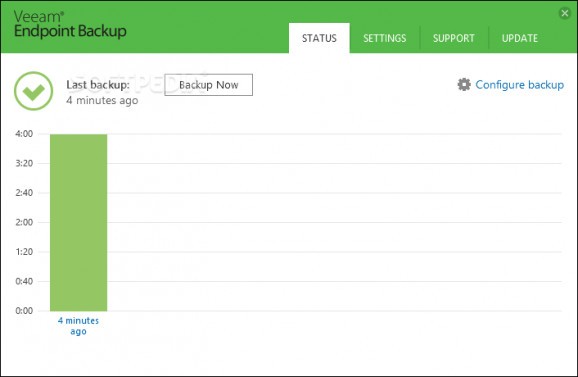A powerful backup and recovery solution for your files, volumes or even the entire computer, providing intuitive wizards to help you out. #Computer backup #Backup volume #File backup #Backup #Recovery #Recover
When it comes to your personal computer, you can never be too careful. Whether the system gets infected, fails to start or an application tampers with its configuration, you risk losing data, so creating backups is a must. Veeam Endpoint Backup is a powerful solution to help you out in this matter, providing intuitive tools for backing up important files, drives or even the entire PC.
Veeam Endpoint Backup is an all-in-one backup and recovery solution that focuses on ease of use, delivering straightforward wizards to help you get started and a user-friendly interface where you can view recently performed backups.
The first step is to create a recovery image of your computer, which Veeam Endpoint Backup cannot work without. The image is placed either on a removable storage device, a CD, a DVD or a BD media, or within an ISO file and used as an alternative booting method, in case your computer fails to start. During our tests, it took a little over three minutes to be generated.
Thanks to the built-in wizard, creating a new backup is just a matter of a few clicks. Your system can be backed up to an external hard disk or other similar storage device, a shared NAS or directly to a Veeam Backup & Replication repository if you are using this application.
Veeam Endpoint Backup comes with scheduling options, so you can configure it to automatically run backup tasks on a daily basis. In order not to interfere with your work, it can efficiently manage the priority of running operations, reducing the array of resources it requires.
Combining ease of use with advanced features, Veeam Endpoint Backup enables you to quickly create restore volumes and backups of important data.
It comes with integrated diagnostics and recovery options, helping you restore corrupted drives, individual files, or even the entire system to a previously working state. When hazard strikes, it is one of the tools you wish you had owned.
What's new in Veeam Endpoint Backup 1.5.0.306:
- KNOWN ISSUES:
- General:
- Microsoft Failover Cluster nodes are not supported for Bare Metal Recovery.
- Certain antivirus applications may crash the operating system when file level recovery is
Veeam Endpoint Backup 1.5.0.306
add to watchlist add to download basket send us an update REPORT- runs on:
-
Windows 10 32/64 bit
Windows Server 2012
Windows 2008 R2
Windows 8 32/64 bit
Windows 7 32/64 bit - file size:
- 196 MB
- filename:
- VeeamEndpointBackup_1.5.0.306.zip
- main category:
- System
- developer:
- visit homepage
Zoom Client
ShareX
Microsoft Teams
IrfanView
Context Menu Manager
calibre
Bitdefender Antivirus Free
4k Video Downloader
7-Zip
Windows Sandbox Launcher
- 4k Video Downloader
- 7-Zip
- Windows Sandbox Launcher
- Zoom Client
- ShareX
- Microsoft Teams
- IrfanView
- Context Menu Manager
- calibre
- Bitdefender Antivirus Free