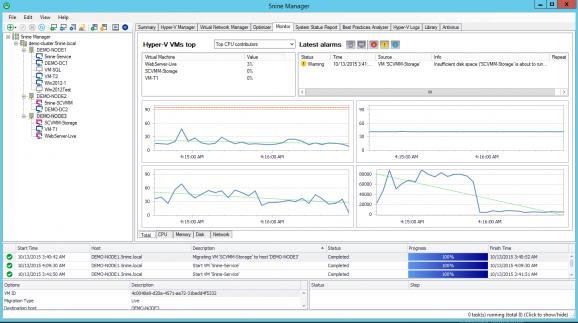Thoroughly manage, monitor and create Hyper-V virtual machines with the help of this streamlined and very efficient piece of software. #Hyper-V Manager #Virtual Machine Manager #Hyper-V Server #Hyper-V #Server #Virtual Machine
Usually installed on various Windows Server versions, Hyper-V Server is a standalone and stripped-down server package which bundles only the essential elements for virtualization to be as lightweight as possible.
5nine Manager is a practical and powerful management app designed from the ground up to make it as easy as possible for you to manage and monitor Hyper-V servers and virtual machines. Simply put, it offers a user-friendly environment for managing multiple Hyper-V servers and virtual machines from under a single roof.
The first and probably most important thing you should be aware of is the fact that with the help of 5nine Manager, you can manage multiple Hyper-V versions, namely 2012 R2, 2012, 2008 R2 SP1, therefore eliminating the need for using other third-party solutions.
Upon first launching the utility, you are greeted by a well thought-out user interface, with multiple resizable workspaces, a small toolbar that provides access to the apps commonly used features and a small menubar.
With the help of both the Edit menu, you can add, edit or remove objects, create and import virtual machines and manage virtual disks. Just as quickly, with the help of the contextual menu, you can add, edit and delete datacenter entries.
Thanks to the versatile tabbed interface, you can analyze and monitor each element for the Hyper-V servers. The relevant information is clearly organized in sections appropriately named like Summary, Hyper-V Manager, Virtual Network Manager, Optimizer, Monitor, System Status Report, Best Practices Analyzer, Hyper-V Logs, and Library, which should satisfy the needs of almost any server administrator.
Taking all of the above into careful consideration, 5nine Manager is a useful program that not only eliminates the need for using multiple utilities since it supports all versions of Hyper-V, but it also packs the tools to improve your workflow without having a significant impact on the server's overall performance.
What's new in 5nine Manager 9.2.1003.1:
- Windows Server 2016 Support- Manage and protect virtual machines running the latest Microsoft's Server operating system, supporting Hyper-V Server 2016 and Nano Server.
- Nano Server (NS) Support:
- Manage Nano Server remotely with graphic interface (Nano Server has no local GUI)
- ManageEasy installation. 5nine Manager runs as an on-premises Windows application. No cloud connectivity required
5nine Manager 9.2.1003.1
add to watchlist add to download basket send us an update REPORT- runs on:
-
Windows 10 64 bit
Windows Server 2012
Windows 2008 R2
Windows 2008 32/64 bit - file size:
- 38.6 MB
- filename:
- 5nineManager.zip
- main category:
- System
- developer:
- visit homepage
Microsoft Teams
Bitdefender Antivirus Free
Zoom Client
IrfanView
7-Zip
4k Video Downloader
calibre
Context Menu Manager
Windows Sandbox Launcher
ShareX
- Context Menu Manager
- Windows Sandbox Launcher
- ShareX
- Microsoft Teams
- Bitdefender Antivirus Free
- Zoom Client
- IrfanView
- 7-Zip
- 4k Video Downloader
- calibre