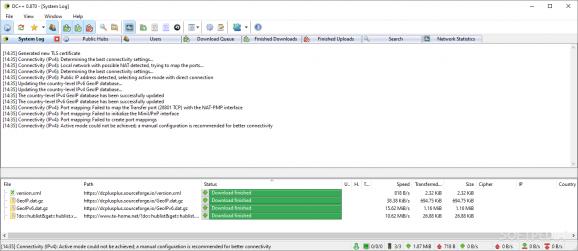File-sharing application that facilitates exchanging content, accommodating communities of thousands of users sharing huge amounts of files. #Folder Share #File Downloader #Share File #Downloader #Share #Transfer
Sharing files over the internet is something that pretty much just happens. Whether you download a program, an update for an app, or are merely viewing a video or some photo, you are taking part in that process of exchanging content, no matter if you're on the giving or receiving end.
File-sharing applications were a commonality of the earlier days of the internet. Users would join a hub in which they could share their files, download the ones uploaded by others, and even partake in discussions. That is how communities hosting hundreds upon hundreds of users would form, simply by way of file sharing.
Though they may not be as popular nowadays, file-sharing apps still exist, and they happen to accommodate many users. DC++ Portable is such an app, and it facilitates connecting with multiple users and sharing all sorts of things with them.
The app's interface makes it easy to navigate. The "System Log" is no more than what it suggests, but by clicking on the "View" menu, users can access public and favorite hubs, as well as view the users they've befriended. They can see what they've downloaded up to that point.
Choosing to view the public hubs of DC++ will bring up a long list of servers, some of the top ones having more than a few thousand users, with the size of shared files numbering in the petabytes. Upon connecting to a hub, you will be taken to its main page, where you'll be able to chat with the others, as well as access their files by clicking their handles.
As the files are not stored nor hosted by the app itself, downloading other users' files will be done through peer-to-peer transfers. As such, the speeds can vary wildly. The option to directly connect to a hub or a user is also available, and it can be done by inserting a hub address or magnet link in the "Quick Connect" menu.
Sharing files in DC++ is an easy process; downloading them is even easier. Even more, there's the added benefit of this software being portable, not requiring any installation. To that end, if file-sharing applications are one's preferred method of exchanging content over the internet, this is for you.
What's new in DC++ Portable 0.881:
- Require SSE4.2 for 64-bit builds (cologic)
- Upgrade compiler for better performance and security (emtee)
- [L#2039677] Fix crash logging to work with modern compilers' defaults - allows enabling (HE)ASLR properly (emtee)
- Modernize Users frame to show expanded and copyable user information (iceman50)
DC++ Portable 0.881
add to watchlist add to download basket send us an update REPORT- portable version
- This is the portable version of the application. An installable version is also available: DC++
- runs on:
-
Windows 10 32/64 bit
Windows 8 32/64 bit
Windows 7 32/64 bit - file size:
- 90 MB
- filename:
- DCPlusPlus-0.881.zip
- main category:
- Portable Software
- developer:
- visit homepage
7-Zip
calibre
Context Menu Manager
Microsoft Teams
Bitdefender Antivirus Free
Windows Sandbox Launcher
IrfanView
Zoom Client
4k Video Downloader
ShareX
- Zoom Client
- 4k Video Downloader
- ShareX
- 7-Zip
- calibre
- Context Menu Manager
- Microsoft Teams
- Bitdefender Antivirus Free
- Windows Sandbox Launcher
- IrfanView